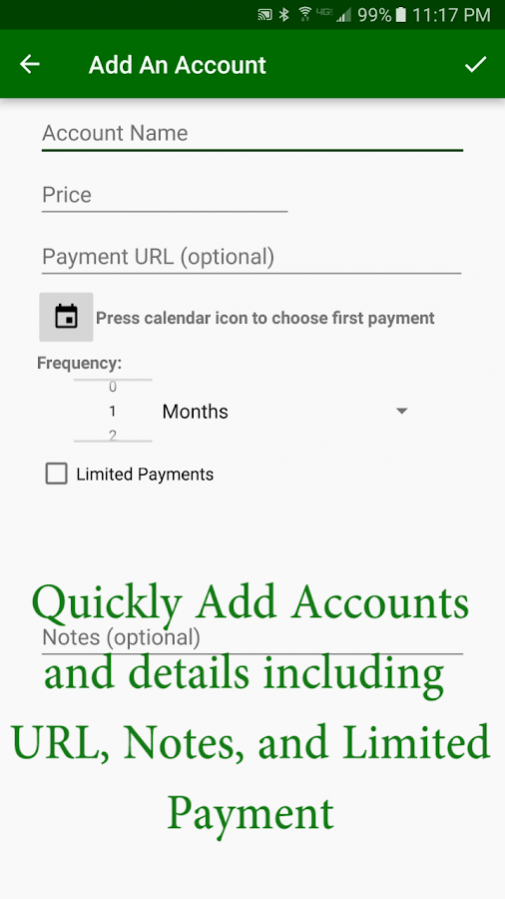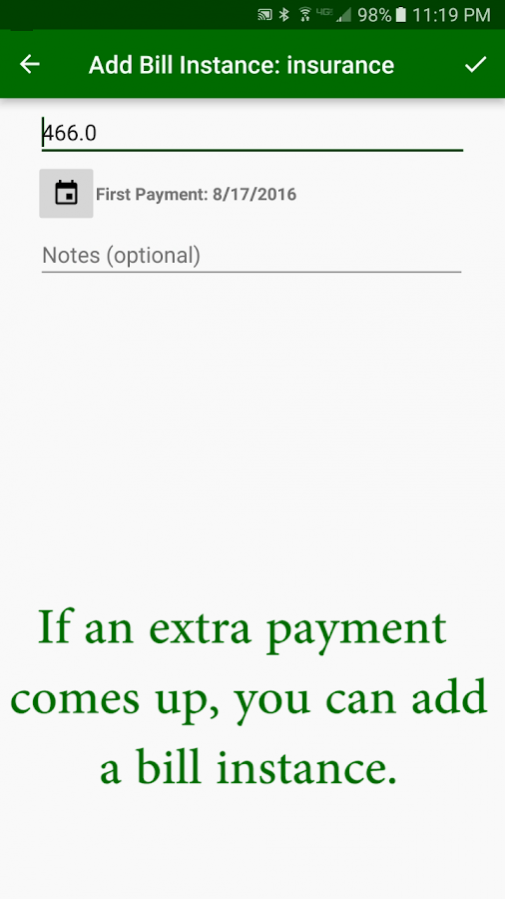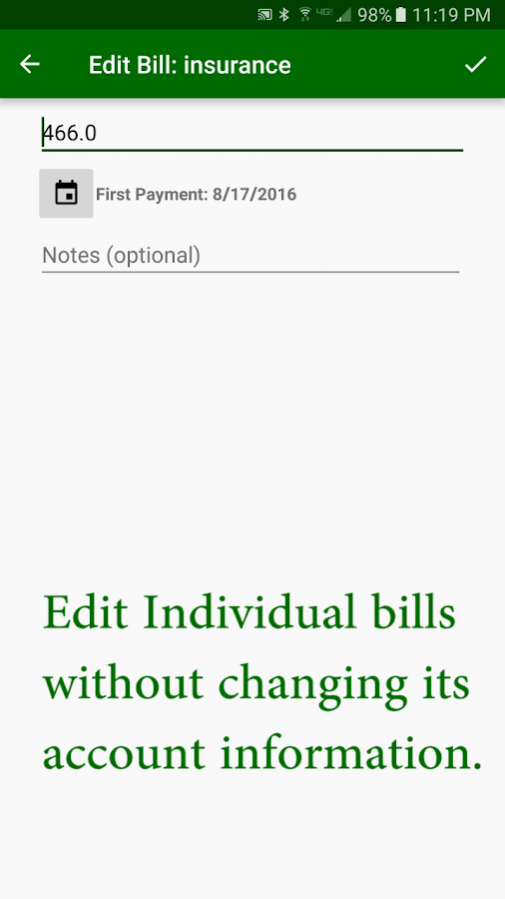EZ Bill Reminder 1.11
Paid Version
Publisher Description
EZ Bill Reminder provides easy-to-use tools that help you keep up with your bill payments.
--As an independent developer, I would like to personally thank you for choosing my bill reminder and welcome you to provide any feedback and suggestions directly to me through e-mail. Feel free to try out the full trial free version "EZ Bill Reminder Full Free" if you are not ready to buy yet.--
++Notification system: you specify how far in advance to be notified of an upcoming bill reminder and the app automatically generates notifications that will alert you days before and even after the bill is overdue.
++Complete flexibility: you are not restricted on things such as bill reminder frequency and reminder notification times like similar apps; you can have bill reminders reoccur as often as you need them to (even every day) and be notified at any minute during the day.
++Home screen widget: provides a quick view to what bill reminders are coming up without even opening the app!
++Accurate bill dates: this app was designed to NEVER lose the actual bill reminder date that can occur in similar apps because of extra/less days from month-to-month.
++Separate views for accounts and bill reminders: by using separate views, you have complete confidence in what you are changing. Change details of a bill reminder without affecting the account it belongs to or update account details to automatically update every bill reminder.
++Adding an account is as easy as you want it to be with EZ Bill Reminder: the only required fields when adding an account are name, price, and first payment date. You do have the option to add a URL link, notes, and limited payment accounts.
++Bill summation tool: gives you the option to select multiple bills, view their total calculated cost, and pay them all at once.
++Complete bill reminder history: provides a way for bill reminders to never be lost again. When a bill is paid, the account will hold a history of it containing the price paid, actual due date, and date paid that can be accessed at any time.
++Create a new bill reminder instance without changing the account: Imagine you have an account that has an unforeseen payment or you just want to make an extra payment on. With EZ Bill Reminder, you can create a new bill instance without changing the account it belongs to.
++Easy importing from EZ Bill Reminder Full Free version: If you choose to upgrade to the paid version of this app, do not worry about losing previous data. The first time you open the paid version, your data will automatically be imported from the free version. ***Do not remove the free version from your device until you verify that your data has successfully moved to the paid version***
++Full tutorial included in both free and paid versions: As the setup of the app might not be immediately familiar to users, a full tutorial describing the overall layout and how to use each tool is provided as a part of the app.
About EZ Bill Reminder
EZ Bill Reminder is a paid app for Android published in the Accounting & Finance list of apps, part of Business.
The company that develops EZ Bill Reminder is Midnight Code Monkeys. The latest version released by its developer is 1.11.
To install EZ Bill Reminder on your Android device, just click the green Continue To App button above to start the installation process. The app is listed on our website since 2017-05-18 and was downloaded 3 times. We have already checked if the download link is safe, however for your own protection we recommend that you scan the downloaded app with your antivirus. Your antivirus may detect the EZ Bill Reminder as malware as malware if the download link to com.ezbillreminders.paid is broken.
How to install EZ Bill Reminder on your Android device:
- Click on the Continue To App button on our website. This will redirect you to Google Play.
- Once the EZ Bill Reminder is shown in the Google Play listing of your Android device, you can start its download and installation. Tap on the Install button located below the search bar and to the right of the app icon.
- A pop-up window with the permissions required by EZ Bill Reminder will be shown. Click on Accept to continue the process.
- EZ Bill Reminder will be downloaded onto your device, displaying a progress. Once the download completes, the installation will start and you'll get a notification after the installation is finished.